Release
Purpose:
This option allows the company to charge its customers when the merchandise they bought will be released from the cold storage.
Usage:
First, go to main menu and click on Inventory/Cold Storage/Release.
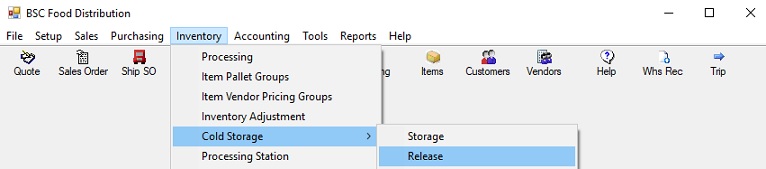
1- Click on the “New” button to create a new release.
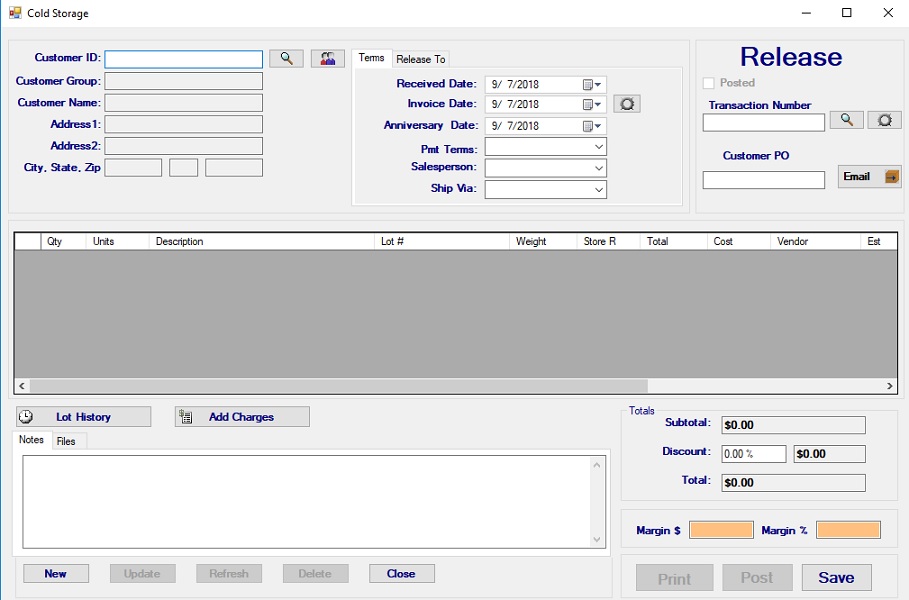
2- Type the customer Id on the “Customer ID” box or click on the “Search” button to select a customer from your database.
3- Next to the customer information, you will see two tabs named “Terms” and “Release to” . On the “Terms” tab you will be able to set up all the term of this transaction ( payment terms, invoice date, salesperson, etc). On the “Release To” tab you will be able to enter all the information need it at the moment of realising the merchandise from the cold storage.
4- Click on the “Add Charges”, to add any type of “Charges” that may apply to these items at the moment of the releasing. (Feel free to add any note on the “Notes” box, if you need to.)

5- Once all the information was set, click on the “Save” button to save the transaction.
6- Click the “Post” button if you want to post the transaction on the system. ( This transaction will be post as a “Sales memo”)
Copyright © 2018 Business Software Consulting , Inc. All Rights Reserved.