Storage Misc Charges
Purpose:
This option allows the company to charge its customers with cold storages services.
Usage:
First go to main menu and click on First, go to the main menu and click on Inventory/Cold Storage/Storage Misc Charges.
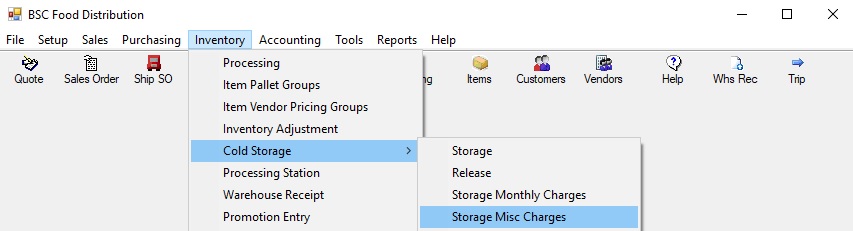
1- To create a new “Storage Misc Charge” click the “New” button.
2- Type the customer Id on the “Customer ID” box or click the “Search” button to select a customer from the company’s database.
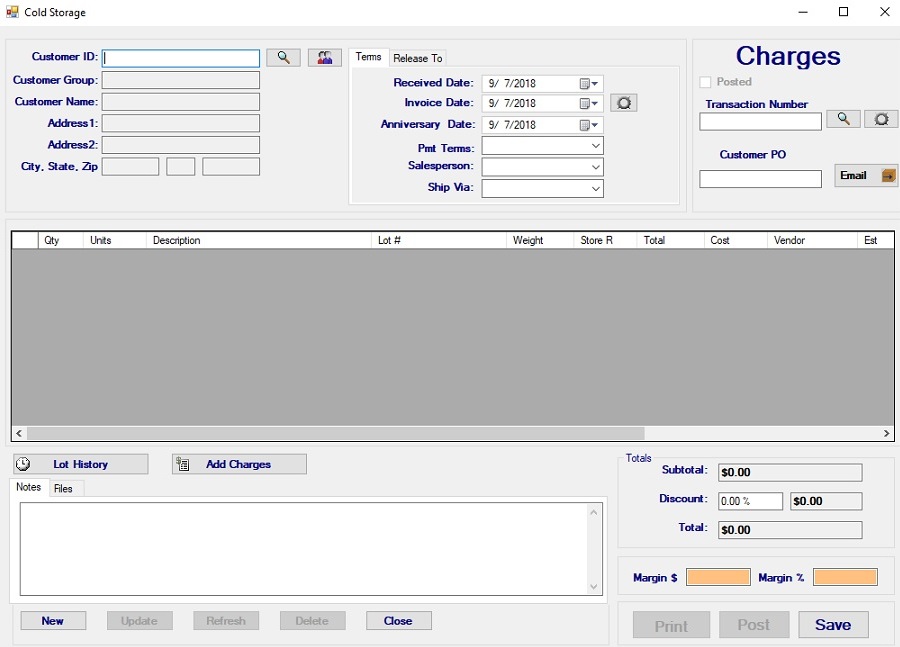
3- On the “Terms” tab you will be able to set up all the term of this transaction ( payment terms, invoice date, salesperson, etc).
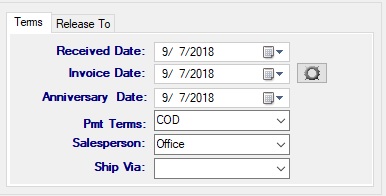
NOTE: In this option the “Release To” tab will not allow you to type anything. (This type of charge are refer to services and not merchandise.)
4- Click on the “Add Charges” button and select the charges you want to add.
5- Once all the charges were add, click on the “Save” button to save this transaction.
6- If the transaction was already saved, the “Post” button becomes available to click. Click the “Post” button once you are ready to post this transaction on the system. (This transaction will be post as a “Sales memo” type.
7- To change or look up for hay “Storage Misc Charges” document, type the transaction number on the “Transaction Number” box or click on the “Search” button to look up on the company’s database.
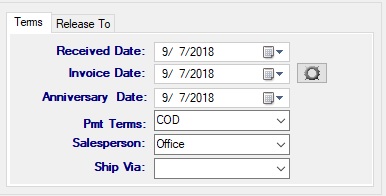
Copyright © 2018 Business Software Consulting , Inc. All Rights Reserved.