Setup Charges
Purpose:
This option allows the companies that use “Cold Storage” to create, modify or delete charges.
Usage:
First, go the main menu and click on Inventory/Cold Storage/Setup Charges.
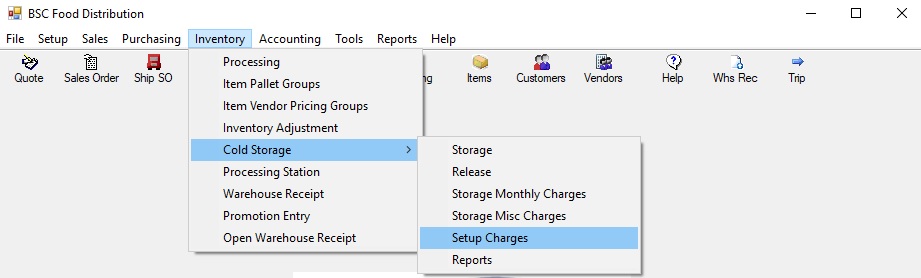
1- To create a new “Charge” click on the “New” button. Type and ID on the “ID” box and also type a brief description about this “charge” on the “Description” box.
2- Enter the rate for this “Charge” or “Fee”, and click the “Save” button to add this “Charge” to the system.
3- To modify or delete a “Charge” click on the “Search” button, and select the charge you wish to modify or delete. Make the changes you wish and click on the “Save” button if you want to modify. To delete just click on the “Delete” button.
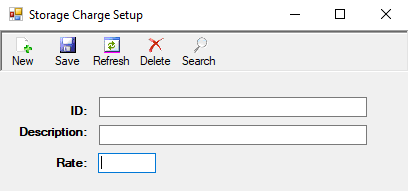
Copyright © 2018 Business Software Consulting , Inc. All Rights Reserved.